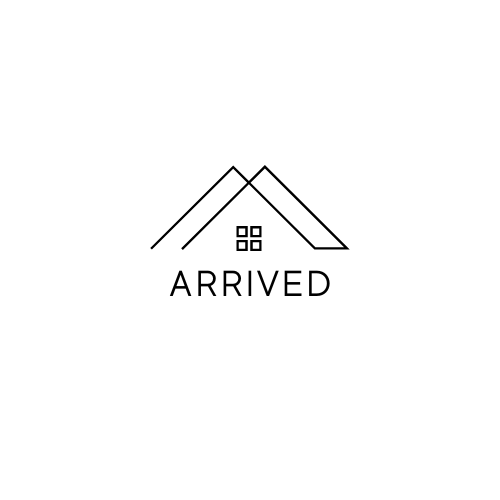Moving to Provo Utah? That’s great news! I remember the rush of emotions I felt when I decided to move here myself.
But you know one thing that had me feeling anxious? Figuring out how to set up my phone and internet services once I got here. It’s important to stay in touch with loved ones or manage work commitments, isn’t it?
In this guide, I’ll share my experiences and tips to help you easily set up your phone and internet in Provo.
What Internet Providers are in Provo Utah?
Google Fiber
866-777-7550
Viasat Satellite Internet
1-855-501-3584
Verizon 5G Home Internet
(844) 392-9788
T-Mobile 5G Home Internet
(877) 673-1605
CenturyLink Fiber Internet
866-963-6665
Hughesnet Internet
1-833-374-0784
Xfinity Internet
21 W University Pkwy Orem Utah 84058
(800) 934-6489
How Do I Set Up the Internet In My New House in Provo Utah?
1. GOOGLE FIBER
Signing up for Google Fiber:
Follow these steps to check if Google Fiber (GFiber) is available at your new address:
- Go to fiber.google.com.
- Enter your address, including the unit number if you have one, and click “Check availability” to see if GFiber is available.
- If it’s available, follow the prompts on the screen to sign up. You’ll pick a plan, review the terms, and set up your payment.
- Once you’re signed up, check your email for a message about scheduling your installation.
Scheduling your installation:
Here’s how to schedule your appointment:
- Log into your GFiber account with the email and password you used to sign up.
- Find the scheduling section in your account.
- Choose a date and time for your installation from the options laid out.
- Confirm your appointment, and you’re done!
Your options for Google Fiber self-installation:
- GFiber gives you self-installation kits for both internet and phone services.
- Don’t stress about needing tools or being a tech expert. The kits come with easy-to-follow instructions.
- Read the instructions carefully for setting up your Network Box or Google Wifi points.
How long does self-installation take?
Expect about an hour if you choose self-installation. That’s for setting up the equipment and any software updates.
How much does Google Fiber Internet cost in Provo Utah?
Here are the available plans with their pricing:
- Google Fiber 1 Gig - $70 a month
- Google Fiber 2 Gig - $100 a month
- Google Fiber 5 Gig - $125 a month
- Google Fiber 8 Gig - $150 a month
You can also add a home phone service for an extra $10 monthly to any plan.
2. VIASAT SATELLITE INTERNET
Viasat’s internet plans are accessible in various locations across the United States, even in areas where DSL or cable internet isn’t available.
How to set up:
Setting up Viasat Satellite Internet is easy:
- A certified professional technician will handle the installation process.
- The installation involves mounting a satellite dish, which is about 30 inches wide and 28 inches high. The dish can be placed on your roof, an exterior wall of your home, or on a pole in the ground.
- Then, they connect the dish to a modem, which links to your computer or router.
- The installation process usually takes about 2 to 3 hours.
Viasat has an app for troubleshooting and managing your internet connection.
- Download the My Viasat app from the App Store or Google Play.
- Once installed, you can troubleshoot common internet problems, monitor your data usage, and adjust your plan if needed.
Managing your internet is simple and convenient with the app.
3. VERIZON 5G HOME INTERNET
To get Verizon 5G Home Internet, check if it’s available in your area on the Verizon home internet website. If it is, follow the instructions to place your order.
Professional Setup for Verizon 5G Home Internet:
Want professionals to set up your Verizon 5G Home Internet? In some places, you can!
For professional setup:
- You’ll pay $99 plus taxes and surcharges.
- This fee will be added to your bill after setup. Keep in mind that it’s non-refundable if you decide to cancel.
A professional setup is usually available Monday through Saturday during business hours. It takes 1 to 4 hours but could take longer depending on your home’s size and how many devices need connecting.
Make sure someone 18 or older is home during setup. You’ll receive a reminder email the night before and a call or text 30 minutes before the technician arrives.
4. T-MOBILE 5G HOME INTERNET
Visit www.t-mobile.com/isp and check if T-Mobile Home Internet is available in your area.
Setting up your T-Mobile Internet
Setting up your T-Mobile Internet will only take about 15 minutes! Follow these simples steps:
- Get the T-Mobile Internet app: Download the T-Mobile Internet app from the App Store or Google Play.
- Set up your gateway & network: T-Mobile gateways have a modem and router.
- Connect your devices: Use Wi-Fi or Ethernet to connect your devices.
- Create your T-Mobile ID and account: If you’re new to T-Mobile, create your T-Mobile ID to complete your setup. You can also learn more about your T-Mobile account and billing.
How much does the T-Mobile Home Internet plan cost?
The T-Mobile Home Internet plan is:
- $50 per month with AutoPay.
- $55 per month without AutoPay.
5. CENTURYLINK FIBER INTERNET
Enter your address to find out what internet speeds are available for you. Your internet speed depends on a few things: how many people are using it in your home and how many devices you have.
- Get speeds of up to 100 Mbps for only $55 per month.
- Get up to 940 Mbps for only $75 per month.
Combine your home phone and internet services to save some extra cash each month:
- Up to 100 Mbps for only $95 per month.
- Up to 940 Mbps for only $115 per month.
How to set up your CenturyLink Home Internet
Setting up your CenturyLink home internet requires a tech-savvy hand for specific speeds and setups.
But you can also give it a shot yourself! Follow the step-by-step instructions to install your Wi-Fi equipment and start your internet service.
Similar to other internet providers, the time it takes to set up CenturyLink Internet can vary depending on the services you’ve chosen and your location.
6. HUGHESNET INTERNET
HughesNet Internet is a great choice when you’re setting up the internet in your new home. HughesNet offers different plans in Provo Utah:
- Want speedy surfing? You can get up to 100 Mbps for $64.99 per month.
- If you’re on a budget, there’s a cheaper plan with speeds of up to 50 Mbps for $49.99 monthly.
HughesNet provides free professional installation. Here’s how it works:
- Contact the customer support team to find the best deals and book your installation.
- A skilled technician will visit your home at a time that suits you.
- They’ll set up a satellite dish and cable to connect to your modem.
Once the installation is done, your HughesNet internet is good to use for all your browsing needs.
Unfortunately, you can’t install HughesNet yourself. You’ll need a professional technician to make sure everything works smoothly.
7. XFINITY INTERNET
- Choose how to sign up
You can either visit your local Xfinity store and chat with the staff about internet options, or you can sign up online at xfinity.com.
- Check prices and speeds
The cost and speed of Xfinity Internet can change depending on where you live. Look at the different plans and prices in your area to find the one that suits you best.
- Self-installation or go with Professional installation:
You can set up the internet yourself! Xfinity provides a handy kit with easy instructions to guide you through the process. This is a great option if you’re good with technology and want to save on installation costs.
You can also choose professional installation instead. Xfinity’s technicians will come over and install your internet.